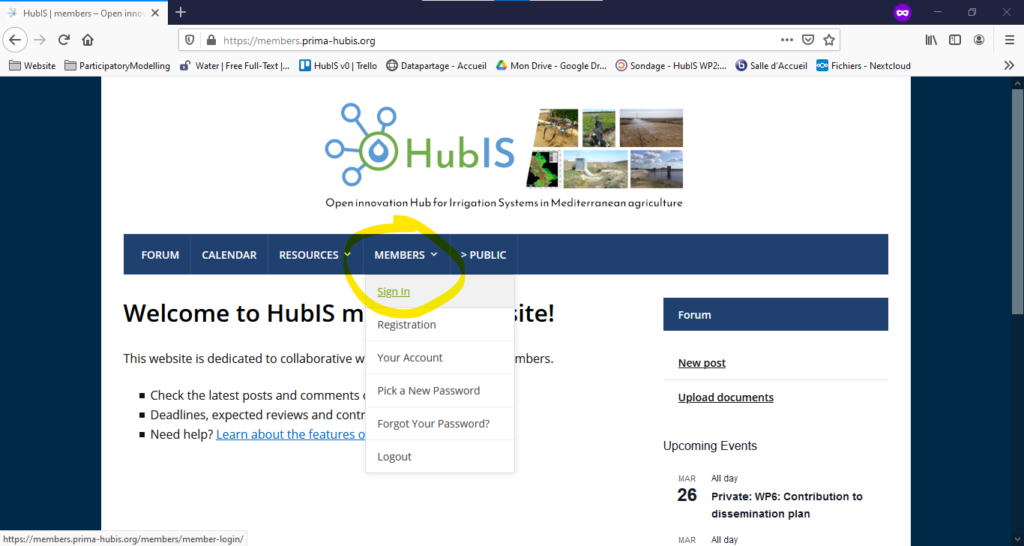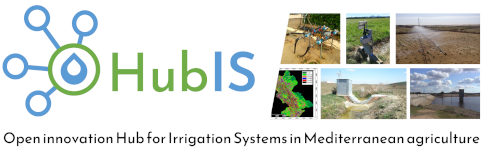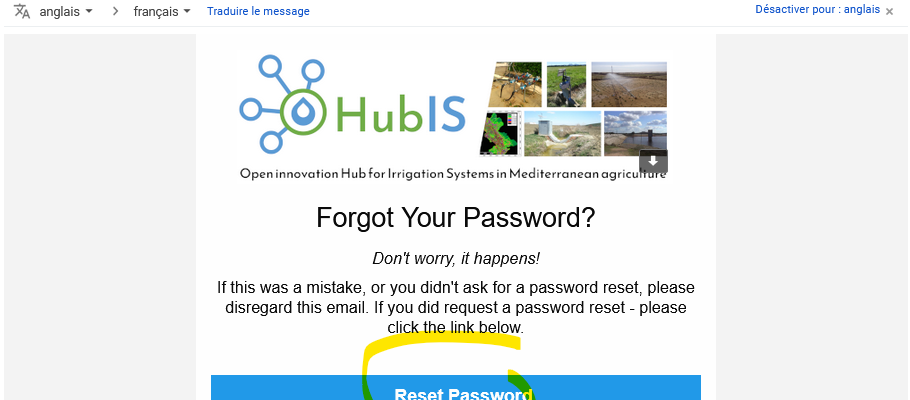
https://members.prima-hubis.org will lead you to the welcome page of the website. A short message invites you to login.
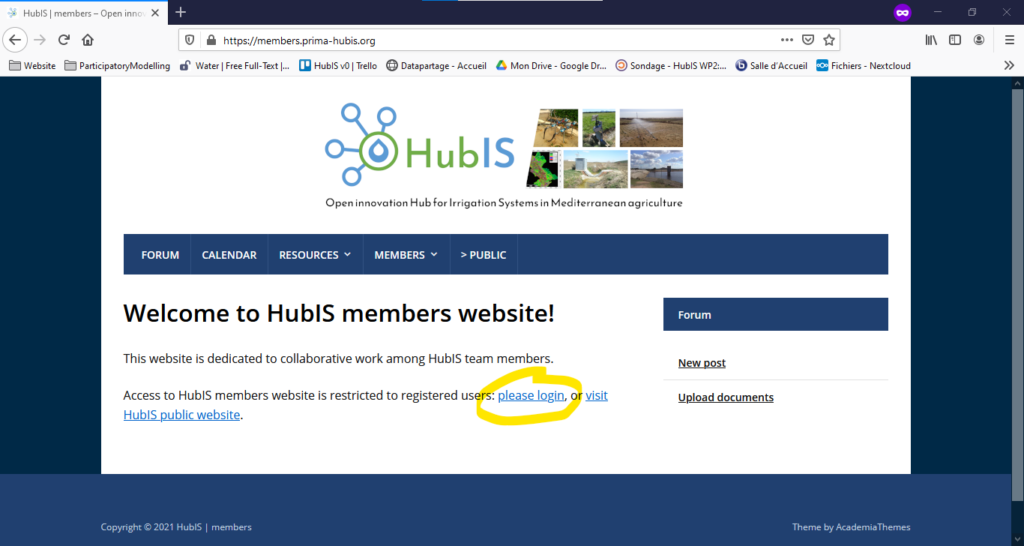
The email addresses of HubIS team members have already been registered in the system. If you access for the first time, you will need to reset your password. Please, follow the steps below.
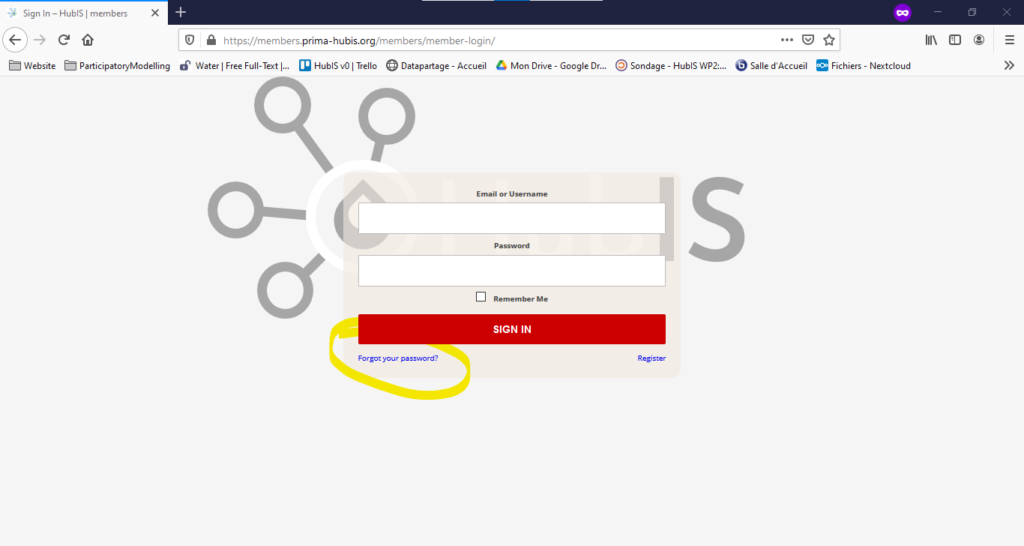
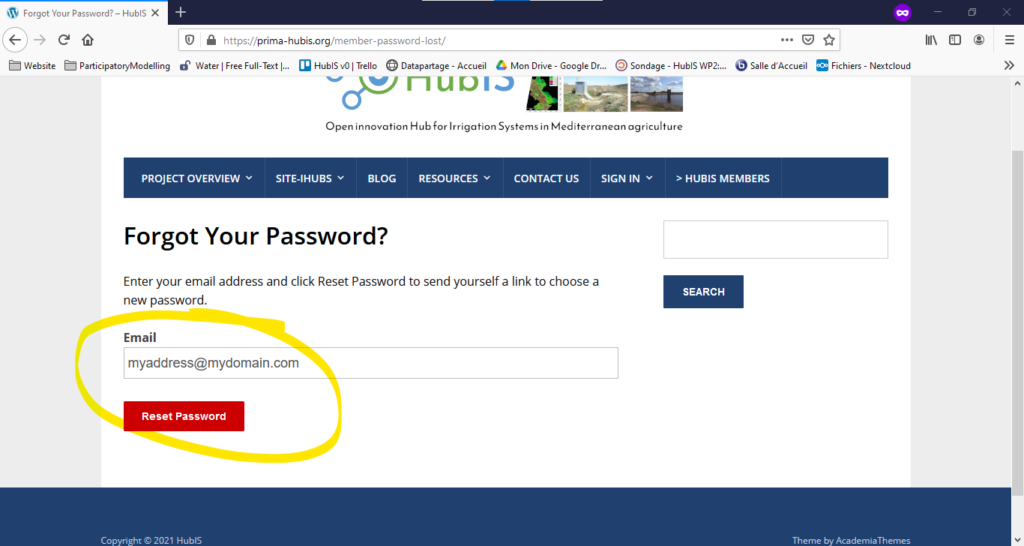
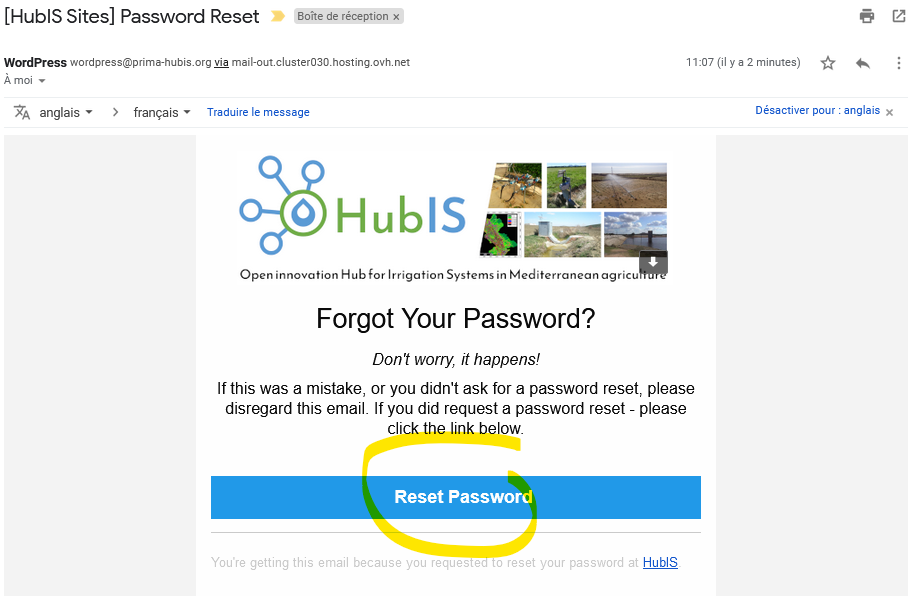
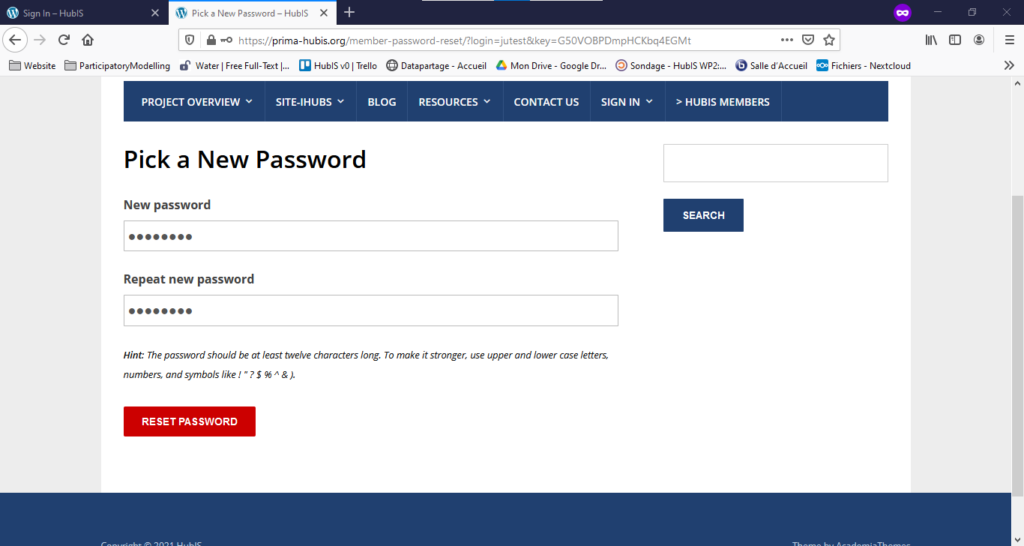
Congrats and thanks! From now on you can login with your email address and fresh password. Check the “remember me” tickbox if you do not want to go through the process again.
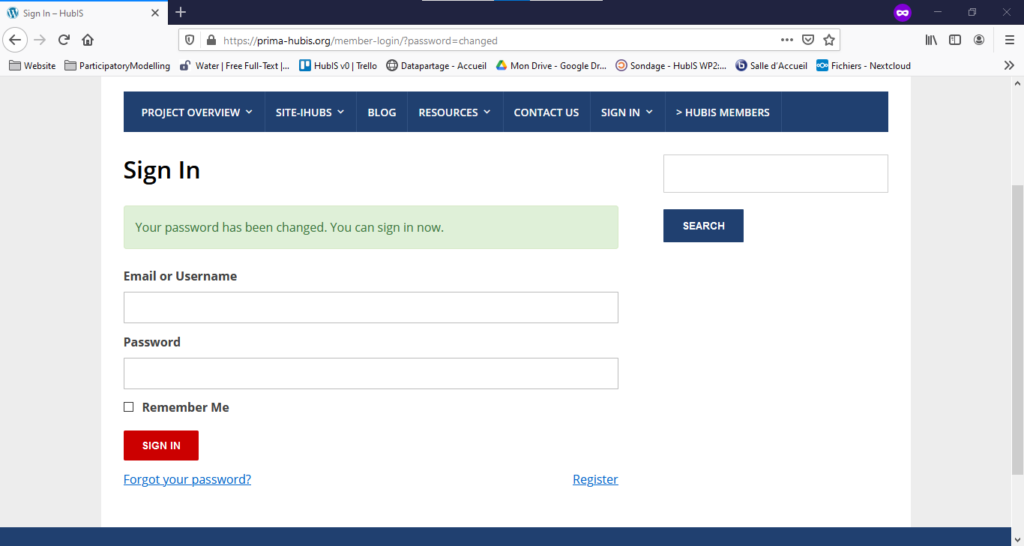
Login and profile information will remain accessible through the menu “Members>Sign in”.